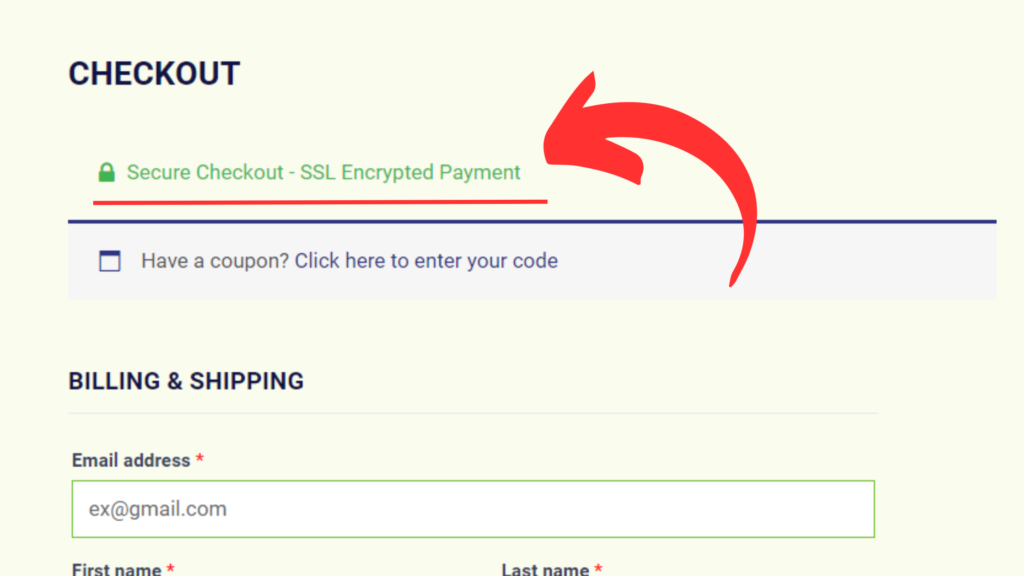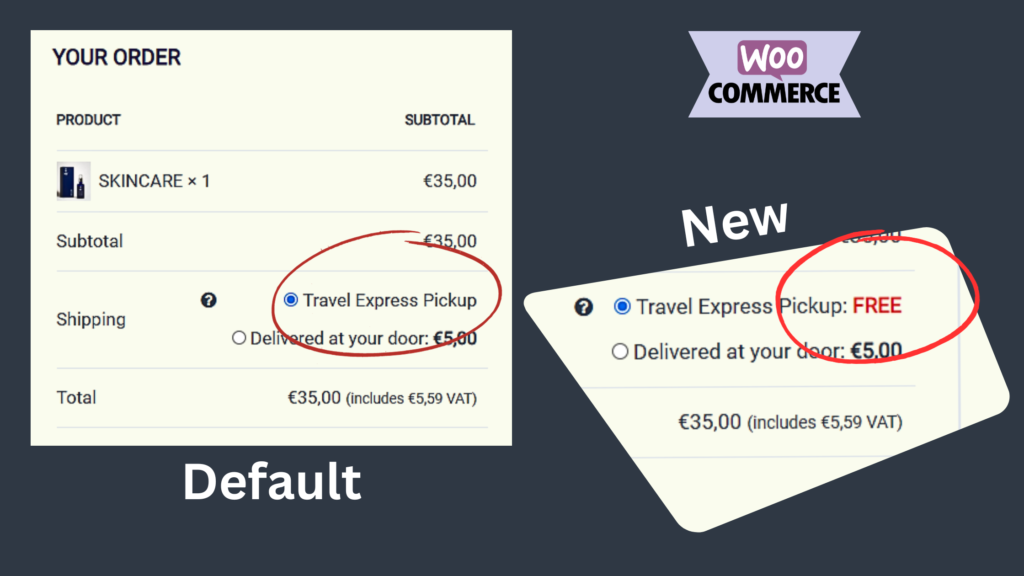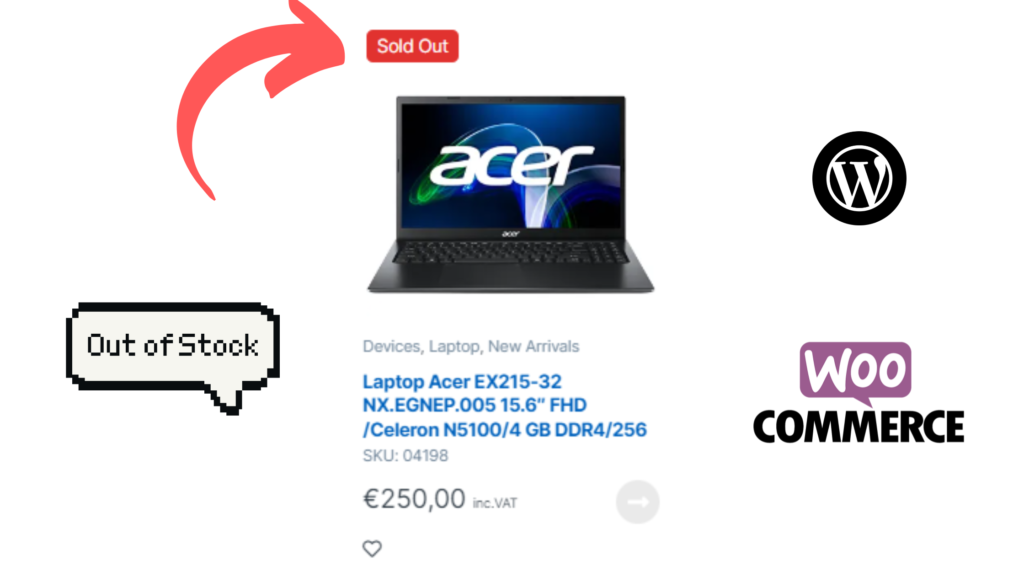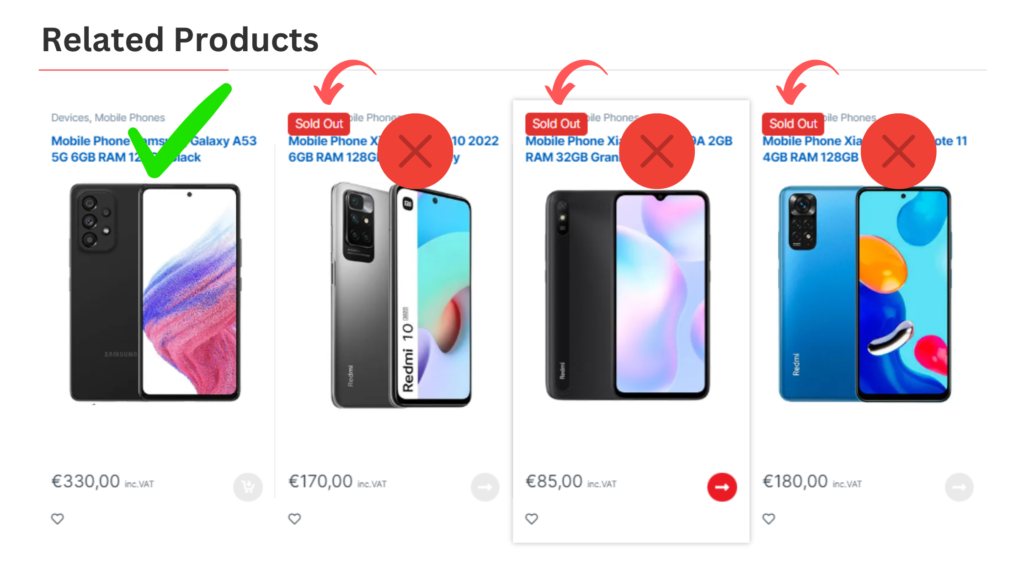Add a Wholesale user role in Woocommerce without a plugin (cloning method)
The Default WordPress and WooCommerce User Roles: WordPress uses user roles to give specific read and edit permissions to each user. This, makes it very easy and secure to manage your websites users and what each one can and can’t do. Here are the most common WordPress user roles: If you have Woocommerce installed and […]
Add a Wholesale user role in Woocommerce without a plugin (cloning method) Read More »