Adding social (Google) Login/Signup option to your blog or Woocommerce store can provide:
- Simplified Sign-Up Process
- Increased Conversion Rates
- Better User Experience
- Improved-Accurate Data Collection
- Enhanced Security
There are 5 main steps for adding Google sign up/in functionality:
First, make sure that you have installed a plugin that provides Social login with Google, if you choose this one i also have some snippets to add extra functionality for Woocommerce.
- Go to https://console.cloud.google.com/ , sign in and choose or create a new project
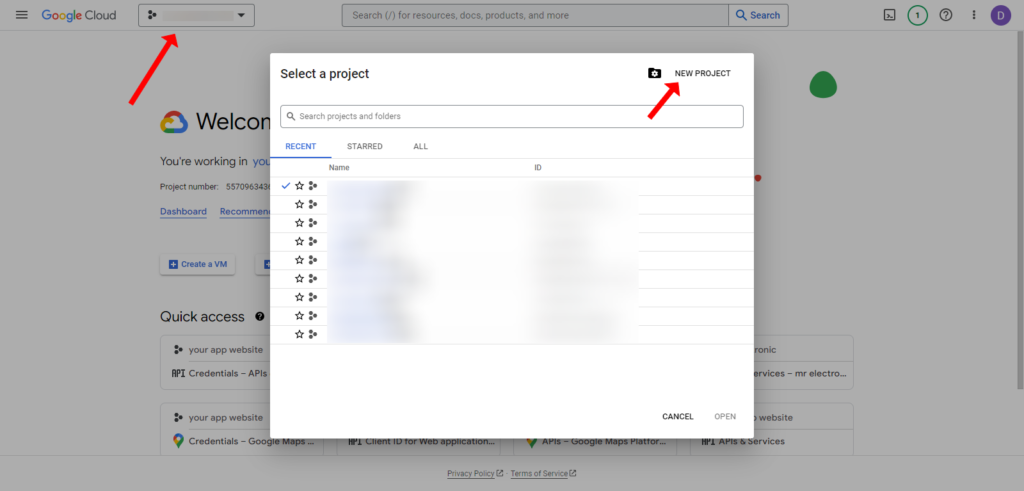
2. Through the menu, navigate to OAuth consent screen, choose the External option and click Create.
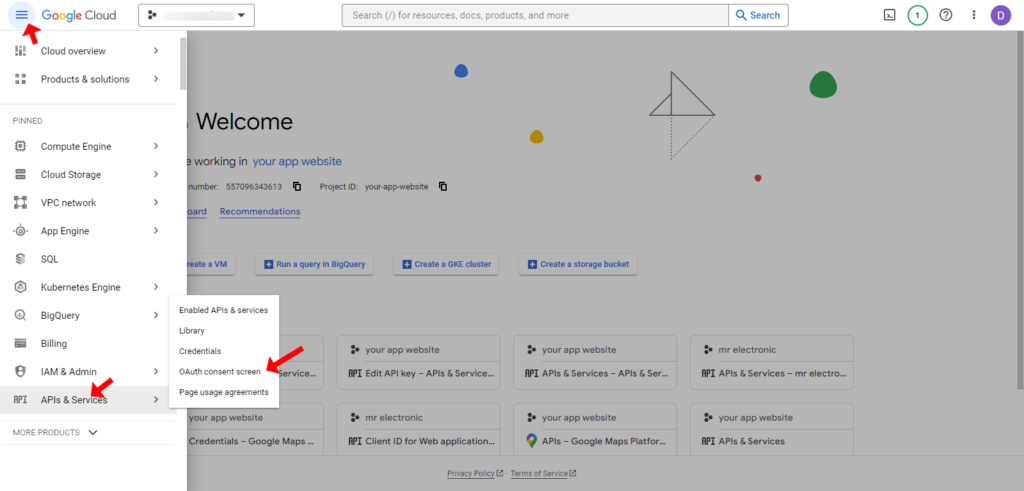
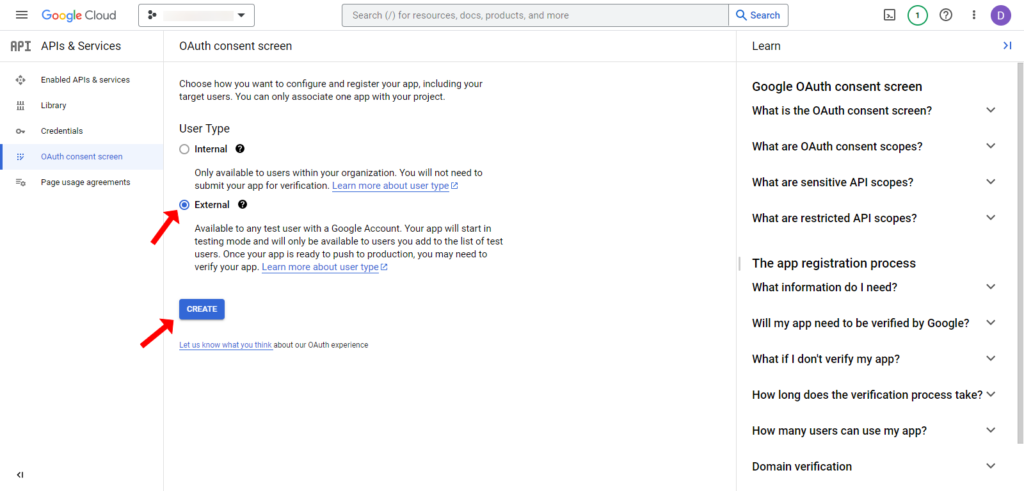
3.Add your app details and click SAVE AND CONTINUE (no need to fill in the rest of the form)
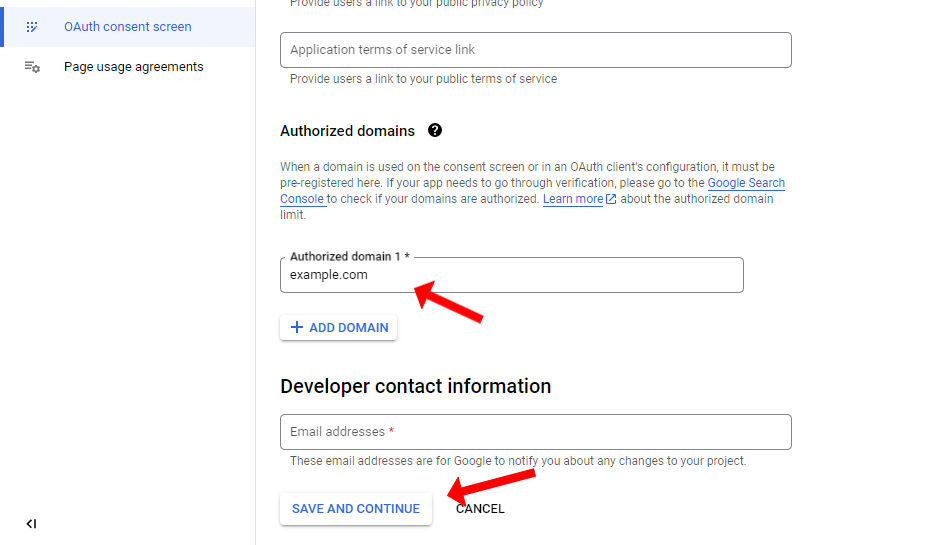
4.Through the menu, go to Credentials and click Create Credentials and choose OAuth consent screen

5.Next, fill in the two fields and then add your domain as shown bellow (https://your-domain.com/wp-login.php)
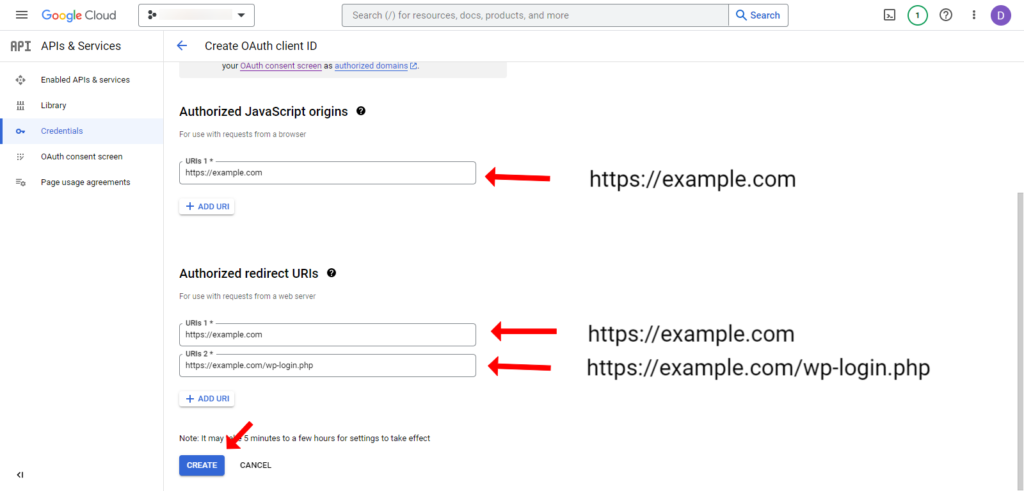
Lastly, make a test to make sure that everything works as expected and dont forget to check out this snippet if you use Woocommerce.
