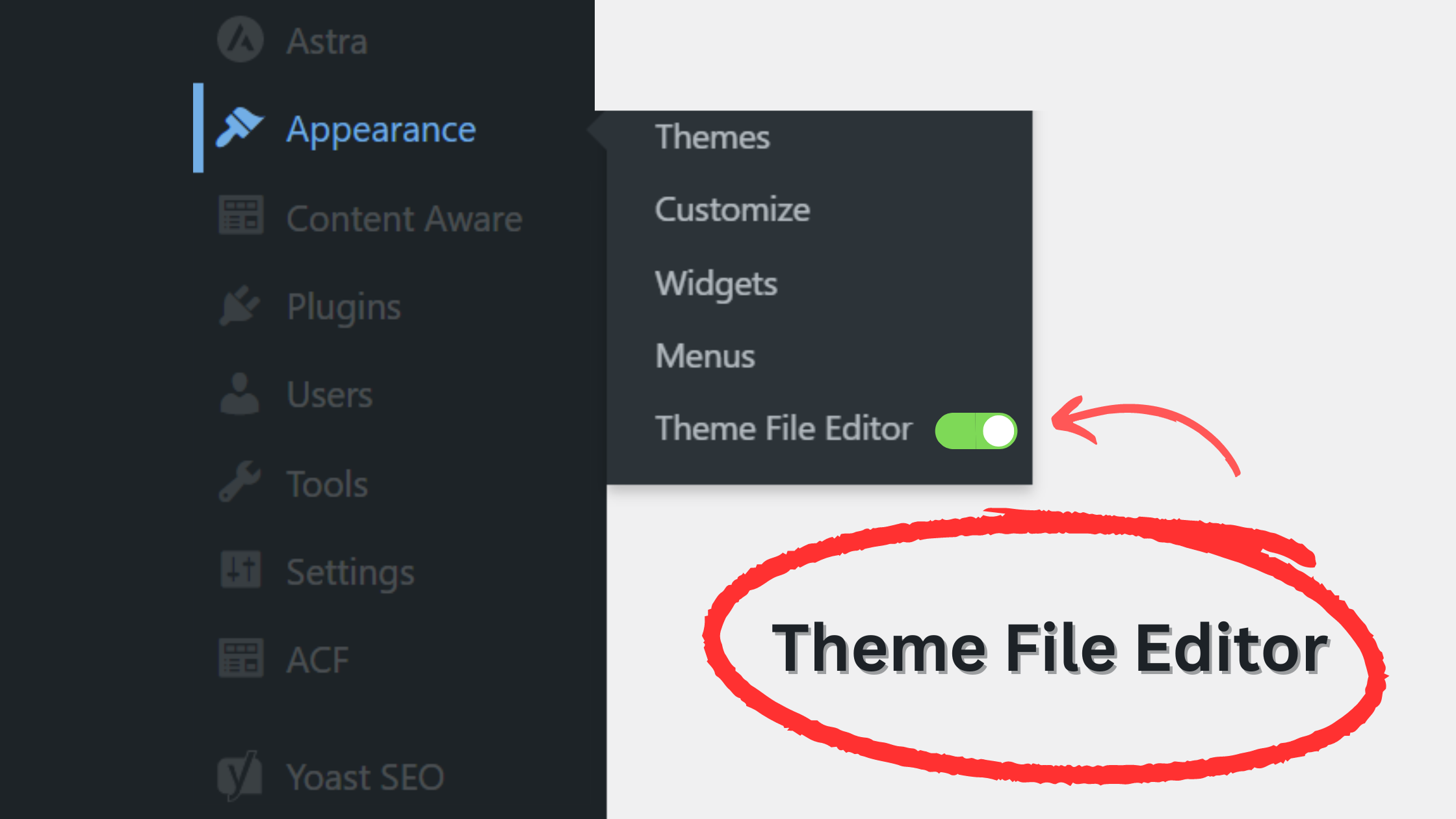
This snippet allows you to directly edit your theme files, which simplifies the process of implementing changes and troubleshooting problems. Those who regularly change the look or feel of their website may find this especially helpful. You can better and more effectively manage your WordPress website when you have the theme editor activated.
Advantages of Turning on the Theme Editor
The ease of modifying your theme files straight from the WordPress dashboard is the main advantage of turning on the theme editor. This can expedite and save time while making little changes or updates. This translates to faster access for WooCommerce users to alter the appearance and features of their online store without requiring additional tools.
How This Tip Improves Your Productivity
This snippet allows you to directly edit your theme files, which simplifies the process of implementing changes and troubleshooting problems. This may be very
(ive noticed, it also depends on the hosting company used, for ex. Hostinger has it enabled by default and Siteground has it disabled by default)
function enable_theme_editor() {
define( 'DISALLOW_FILE_EDIT', false );
}
add_action( 'admin_init', 'enable_theme_editor' );
