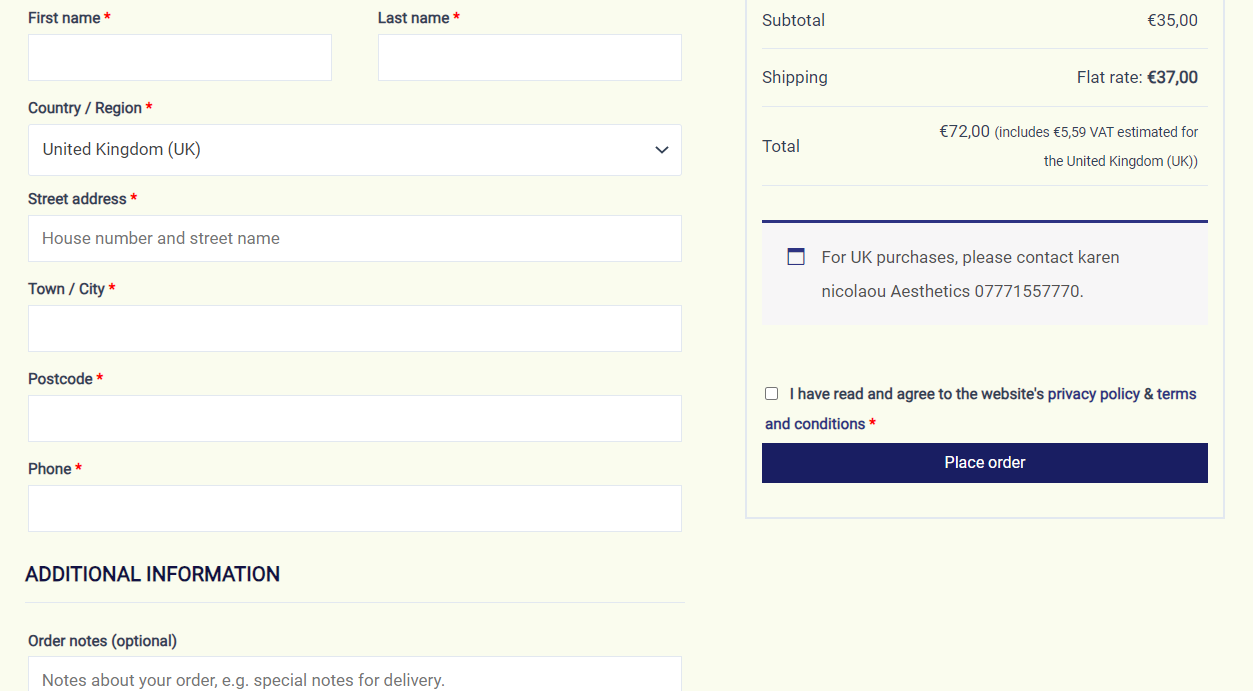
In woocommerce, we disable all payment methods and we show a custom message instead of the default “Sorry, it seems that there are no available payment methods. Please contact us if you require assistance or wish to make alternate arrangements.”
- Filter Hook: The
woocommerce_no_available_payment_methods_messagefilter allows you to modify the message that shows up when no payment gateways are available. - Custom Function: The
custom_no_payment_methods_messagefunction checks if the shipping country is the UK (GB). If it is, it changes the message to your custom one. If not, it leaves the message as it is.
//disable all payment methods
function disable_uk_checkout($available_gateways) {
if (is_admin()) return $available_gateways; // Check if in admin
if (WC()->customer->get_shipping_country() != 'GB') return $available_gateways; // GB is the country code for the UK
// Disable checkout by unsetting all payment gateways
$available_gateways = array();
return $available_gateways;
}
add_filter('woocommerce_available_payment_gateways', 'disable_uk_checkout', 10, 1);
//custom message
add_filter( 'woocommerce_no_available_payment_methods_message', 'custom_no_payment_methods_message', 10, 1 );
function custom_no_payment_methods_message( $message ) {
if ( WC()->customer->get_shipping_country() == 'GB' ) {
return 'My custom message';
}
return $message;
}
Was this helpful?
YesNo
