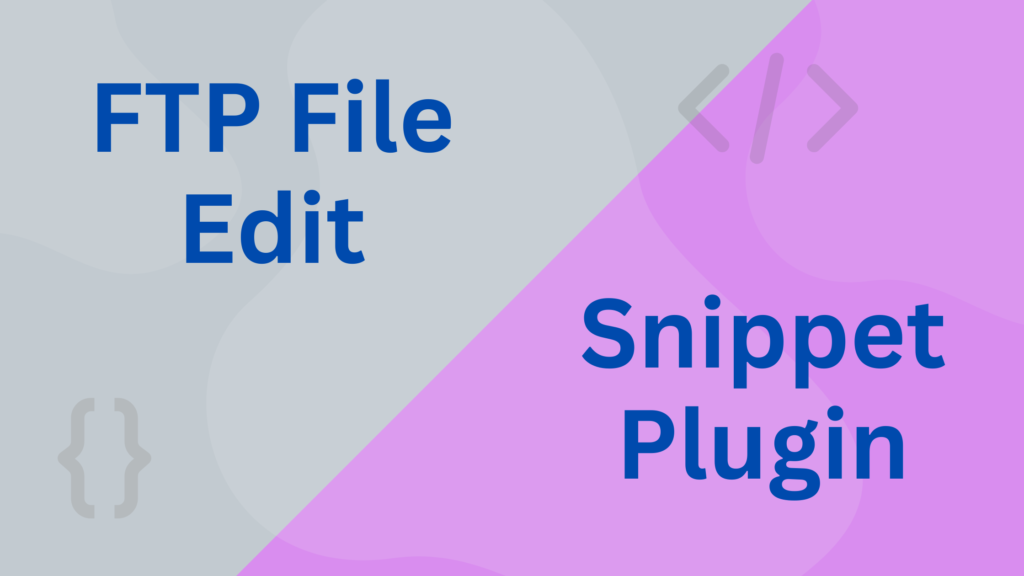How to Add Code Snippets to Your WordPress Site
Adding custom code snippets to your WordPress site can enhance functionality and customize your user experience. There are two main ways to add a code snippet to your site:
1. Using a Code Snippet Plugin
Code snippet plugins provide an easy and safe way to add custom code to your site without directly editing theme files. Some popular code snippet plugins include:
- WPCode
- Code Snippets
- Post Snippets
These plugins allow you to add, manage, and organize your snippets from the WordPress dashboard, making it simple to enable or disable them as needed.
2. Adding Code Directly to Your Functions.php File
For those who prefer manual methods, adding code directly to your functions.php file is another option. Follow these steps:
- Backup Your Site: Always backup your site before making any changes to your site’s files to avoid any potential issues.
- Use a Child Theme: Ensure you have a child theme installed and activated. This prevents your customizations from being lost during theme updates.
- Access the Functions.php File: Open your file editor through your hosting account and navigate to the child theme folder:
public_html -> wp-content -> themes -> child theme - Add Your Snippets: Locate the
functions.phpfile in the child theme folder, paste your snippets, and save the file.
By following these methods, you can safely and efficiently add custom code to your WordPress site, enhancing its functionality and tailoring it to your needs.