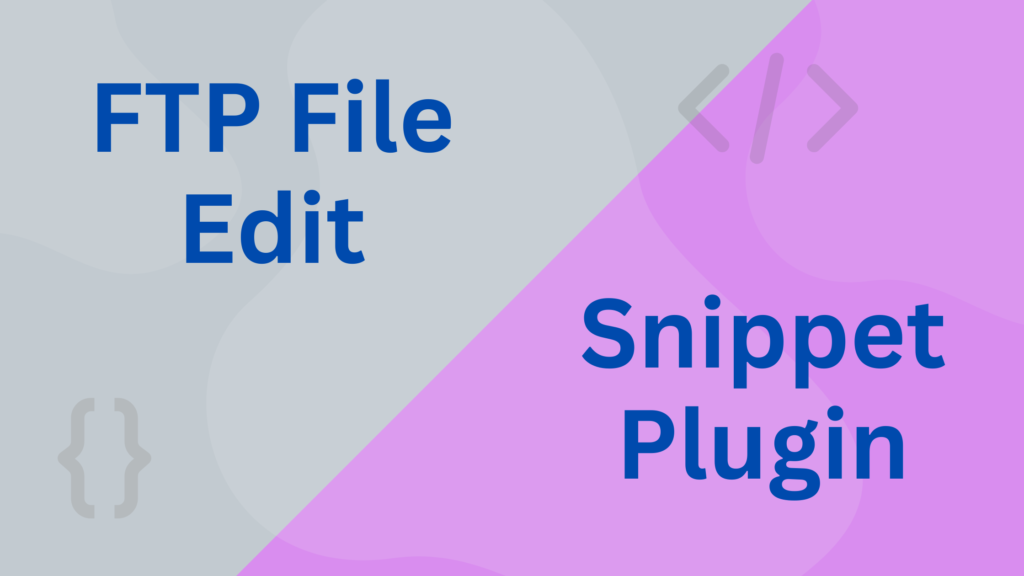WooCommerce options_table serialized array explained
The data structure we can find in WooCommerce options table is a serialized array. Serialized data is used to store complex data structures like arrays and objects as a single string in the database. This makes it easier to save and retrieve structured data in PHP, which is what WordPress and WooCommerce are built on. […]
WooCommerce options_table serialized array explained Read More »