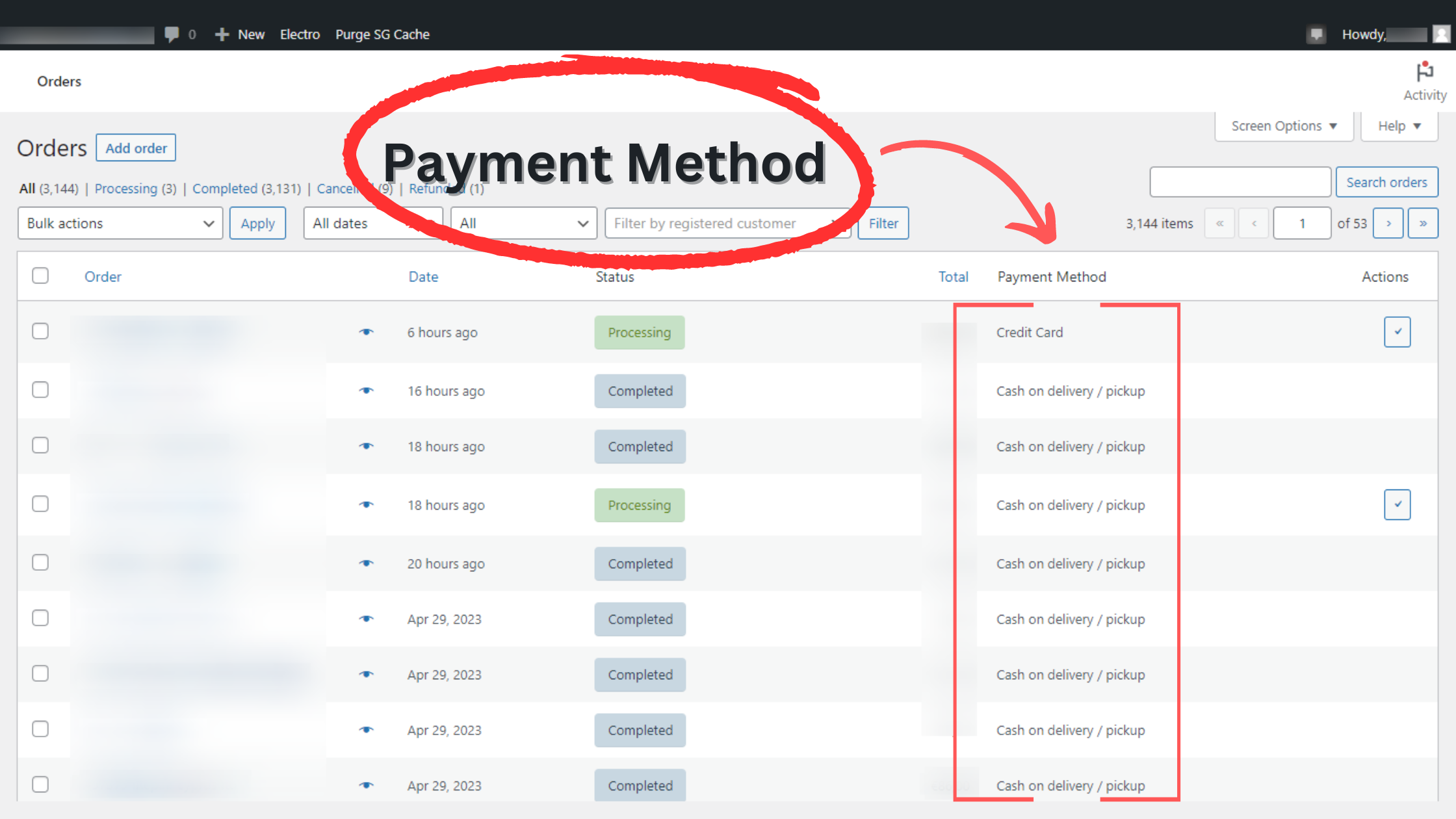
Efficient order management requires WooCommerce store administrators to have rapid access to critical order details. To display the payment method used for each order, a custom column is added to the admin order list using the “Display Payment Method in WooCommerce Admin Order List” snippet. This improvement can greatly streamline the process by providing easy access to crucial data.
Advantages of Including a Column for Payment Method
Store admins may easily check how each order was paid for without having to open each one individually by adding a payment method column to the order list in the WooCommerce admin panel. When handling large numbers, this can expedite and save time in the order management and sorting process. Additionally, it makes it possible to track and analyze customer preferences for payment methods more effectively.
Simplified Process for Managing Orders
The snippet easily adds a new column called “Payment Method” next to the order total in the WooCommerce admin interface. This simple update improves payment information visibility, which helps administrators manage refunds, process orders, and carry out financial reconciliations more easily.
By putting this feature into practice, you can easily and quickly make all of the important order information available at a glance, so enhancing the WooCommerce admin panel’s usability. Better overall store management and more effective order processing may result from this.
/**
* Payment method displayed in the admin order list
*/
add_filter( 'manage_edit-shop_order_columns', 'add_payment_method_custom_column', 20 );
function add_payment_method_custom_column( $columns ) {
$new_columns = array();
foreach ( $columns as $column_name => $column_info ) {
$new_columns[ $column_name ] = $column_info;
if ( 'order_total' === $column_name ) {
$new_columns['order_payment'] = __( 'Payment Method', 'my-textdomain' );
}
}
return $new_columns;
}
add_action( 'manage_shop_order_posts_custom_column', 'add_payment_method_custom_column_content' );
function add_payment_method_custom_column_content( $column ) {
global $post;
if ( 'order_payment' === $column ) {
$order = wc_get_order( $post->ID );
echo $order->payment_method_title;
}
}
